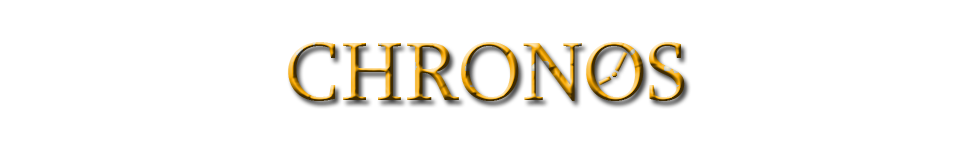Hey guys!
I thought I'd mention this so that people aren't wondering where the user levels feature for Chronos is.
I've decided it is not worth me coding user levels into the current Chronos, as significant code rewrites will be required. I have, however, decided that I am going to continue updating Chronos with small / medium features while I work on a complete rewrite of the software.
The rewrited Chronos will be created in such a way that it should allow me to implement big features without having to rewrite much code and it will be built on all the knowledge I've gained and the lessons I've learned from the current Chronos. It will also be made from the ground up to support user levels and will be an initial feature of the new version.
This process may take months, so in the meantime I'm completely happy to continue taking feature requests and bug reports for the current Chronos. I will continue to implement new stuff into and refine the current version, because at the end of the day I might learn something else new that will help in the next version. You can even still submit big feature requests if you like, as they may be something I wish to implement into the next Chronos, or they may not be as big as they seem and I could squeeze them into the current version for you.
As always, feedback is much appreciated.
PS. The blog got more hits today than ever :).
Thanks for the continued support!
Larks.
Announcement
Sunday 24 April 2011
Wednesday 20 April 2011
Code Rewrite
Hey guys!
Just thought I'd let you all know what's going on with Chronos and updates.
I'm currently doing a code rewrite of much of the timer editor UI code to facilitate remote admin of global timers (user levels!). As Chronos was not built from the ground up to allow this (and I was more of a shitty programmer back when I wrote that code) I think the best course of action is for me to do a complete code rewrite of those sections.
It's a few thousand lines of code and I need to make sure it continues to work with the rest of Chronos without issues, so if I seem like I'm not updating, don't worry. I am updating, but it's a big update. EDIT: The "big" update may also include something along these lines.
Feature requests and bug reports are still welcome and very much needed, but make sure you check the work list page before submitting any!
In the meantime, it would be great if you guys could keep the thread on the official Rift forums alive by discussing Chronos and helping each other out. Itt is still the best place to contact me outside of the blog if you need immediate help.
The blog is now getting around a hundred hits a day (they're not all me, I swear!) and Chronos has had hundreds of downloads! Thanks for the continued support guys!
Don't forget you can donate if you find Chronos useful and can spare a few bucks!
Thanks!
Larks (Feina).
Just thought I'd let you all know what's going on with Chronos and updates.
I'm currently doing a code rewrite of much of the timer editor UI code to facilitate remote admin of global timers (user levels!). As Chronos was not built from the ground up to allow this (and I was more of a shitty programmer back when I wrote that code) I think the best course of action is for me to do a complete code rewrite of those sections.
It's a few thousand lines of code and I need to make sure it continues to work with the rest of Chronos without issues, so if I seem like I'm not updating, don't worry. I am updating, but it's a big update. EDIT: The "big" update may also include something along these lines.
Feature requests and bug reports are still welcome and very much needed, but make sure you check the work list page before submitting any!
In the meantime, it would be great if you guys could keep the thread on the official Rift forums alive by discussing Chronos and helping each other out. Itt is still the best place to contact me outside of the blog if you need immediate help.
The blog is now getting around a hundred hits a day (they're not all me, I swear!) and Chronos has had hundreds of downloads! Thanks for the continued support guys!
Don't forget you can donate if you find Chronos useful and can spare a few bucks!
Thanks!
Larks (Feina).
Friday 15 April 2011
Downtime
It appears as though my server that provides the Chronos downloads and updates went down today. I'm aware of the issue and it should be back up soon.
Feina.
Update: Downloads are back up. Sorry about that.
Feina.
Update: Downloads are back up. Sorry about that.
Wednesday 13 April 2011
Quick Update
I've added in an "Inherit Style" checkbox in the themes panel. If this is checked, it will inherit the styling from the theme you're activating. If it is unchecked, whenever you activate a theme it will keep your current color settings in the new theme.
Happy theming!
Happy theming!
Labels:
Alpha,
General,
New Features,
Overlay Themes
Version 0.4.3.0 Released! Overlay theming introduced!
Hey everyone!
Chronos has been updated and now supports overlay themes!
You can create themes by editing a .chronosoverlay file. These files can be found in your ChronosServer or ChronosClient folder under OverlayThemes. Simply copy the default theme (1.chronosoverlay) to your desktop (don't make a copy in the same folder) and then edit it as you like! Next, head to the basic settings page of Chronos and add your new theme!
When you first start Chronos, your current overlay settings are preserved.
However, activating a theme (whether or not it is already active) will inherit the theme colors. You may put your own colors on top after that point by changing the usual overlay settings, but remember that activating a theme again will use the colors from that theme again.
So basically, load a theme up and change the colors how you want :).
I've started the ball rolling with a "compact" theme available on the downloads page. Be sure to let me know if you guys come up with any interesting themes!
By the way, if you need to change the colors of the timer progress bars in any custom themes you might create, you'll need to set Overwrite Windows Style to [True]. If you've loaded Chronos with the default green Windows progress bars and you've tried to change their color, try applying your theme and restarting Chronos to make it show up correctly.
Thanks!
Feina.
Chronos has been updated and now supports overlay themes!
You can create themes by editing a .chronosoverlay file. These files can be found in your ChronosServer or ChronosClient folder under OverlayThemes. Simply copy the default theme (1.chronosoverlay) to your desktop (don't make a copy in the same folder) and then edit it as you like! Next, head to the basic settings page of Chronos and add your new theme!
When you first start Chronos, your current overlay settings are preserved.
However, activating a theme (whether or not it is already active) will inherit the theme colors. You may put your own colors on top after that point by changing the usual overlay settings, but remember that activating a theme again will use the colors from that theme again.
So basically, load a theme up and change the colors how you want :).
I've started the ball rolling with a "compact" theme available on the downloads page. Be sure to let me know if you guys come up with any interesting themes!
By the way, if you need to change the colors of the timer progress bars in any custom themes you might create, you'll need to set Overwrite Windows Style to [True]. If you've loaded Chronos with the default green Windows progress bars and you've tried to change their color, try applying your theme and restarting Chronos to make it show up correctly.
Thanks!
Feina.
Labels:
Alpha,
New Features,
Overlay Themes,
Testing
Monday 11 April 2011
0.4.2.0 Released
Just a few updates today!
Chronos now saves the text in your logbox to dated logfiles in either your ChronosServer or ChronosClient folder. I will probably be adding in extra "detail" output information to these logfiles later.
I've also added in a bunch more "Chronos tags" that you can use in your HTML code to display extra data on your web report page (sample), along with the option to automatically update this page whenever you start or stop your server or close Chronos.
Thanks!
Larks.
Chronos now saves the text in your logbox to dated logfiles in either your ChronosServer or ChronosClient folder. I will probably be adding in extra "detail" output information to these logfiles later.
I've also added in a bunch more "Chronos tags" that you can use in your HTML code to display extra data on your web report page (sample), along with the option to automatically update this page whenever you start or stop your server or close Chronos.
Thanks!
Larks.
Labels:
Alpha,
General,
New Features
Tuesday 5 April 2011
Chronos 0.4.0 Released!
Hey everyone!
Chronos 0.4.0 has been released, which includes an updater! I've ironed out a few bugs, including a bug which prevented personal events having timers longer than 100 seconds (thanks to Anonymous for the report).
The file structure of Chronos has also been significantly changed, so this means that you can not simply update your executable with this version. Don't worry, I don't expect to make file structure changes ever again. Hopefully, for the first and last time, here are the steps on how to update and keep your current data:
1) Go to your current Chronos directory.
2) Back up your entire Chronos directory to a different location.
3) Download a fresh install of Chronos from the Downloads page (the full RAR)
4) Extract the files back to your original Chronos directory, or to wherever you like
5) Run the fresh install of Chronos and then close it
6) Go to your backup of Chronos and copy all of your .chronos files
7) Go back to your fresh install of Chronos and paste all of your .chronos files into the ChronosServer or ChronosClient folder (depending on your version)
8) Open Chronos, go to your update settings on the Basic Settings page and change your update URL to http://chronostimers.info/Chronos/
That should be it!
If you're wondering, the Icons folder can now be found in the ChronosData folder.
New users of Chronos can simply download the full installation and follow the instructions on the Downloads page as normal.
As always, please report any bugs with the updater or Chronos itself either by commenting on the blog or Emailing chronosdevelopment@gmail.com!
Thanks,
Larks.
Chronos 0.4.0 has been released, which includes an updater! I've ironed out a few bugs, including a bug which prevented personal events having timers longer than 100 seconds (thanks to Anonymous for the report).
The file structure of Chronos has also been significantly changed, so this means that you can not simply update your executable with this version. Don't worry, I don't expect to make file structure changes ever again. Hopefully, for the first and last time, here are the steps on how to update and keep your current data:
1) Go to your current Chronos directory.
2) Back up your entire Chronos directory to a different location.
3) Download a fresh install of Chronos from the Downloads page (the full RAR)
4) Extract the files back to your original Chronos directory, or to wherever you like
5) Run the fresh install of Chronos and then close it
6) Go to your backup of Chronos and copy all of your .chronos files
7) Go back to your fresh install of Chronos and paste all of your .chronos files into the ChronosServer or ChronosClient folder (depending on your version)
8) Open Chronos, go to your update settings on the Basic Settings page and change your update URL to http://chronostimers.info/Chronos/
That should be it!
If you're wondering, the Icons folder can now be found in the ChronosData folder.
New users of Chronos can simply download the full installation and follow the instructions on the Downloads page as normal.
As always, please report any bugs with the updater or Chronos itself either by commenting on the blog or Emailing chronosdevelopment@gmail.com!
Thanks,
Larks.
Labels:
Alpha,
General,
New Features
Version 0.4.0 Incoming
Downloads have been taken offline while I make the necessary changes to the downloads page.
Thanks.
Thanks.
Subscribe to:
Posts (Atom)